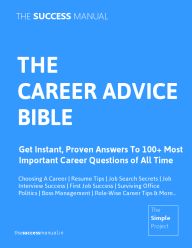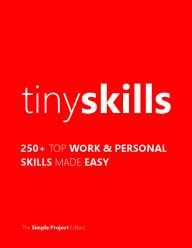On February 16, 2025 By thesuccessmanual Topic: Web development
Responsive design is so much in. Basically, Responsive Design means that your web site should automatically recognize the device a user is accessing your site from, and then automatically adjust its display to fit the device - whether it is a desktop/laptop, tablet or a mobile smartphone. Doing so also helps save you money as now you don’t have to maintain separate websites for desktops and mobile phones.
Responsive Design is achieved by using some clever HTML and CSS coding. In your website's CSS stylesheet, you create separate rules that change the site's style depending on the screen-size of the user’s device - i.e. don't show sidebar for screen size less than 320 pixels, or increase font size if screen-size is greater than 1920 pixels, and so on. All it takes a couple of lines for each device type. That's all.
- Web articles on Responsive Design can be found at A List Apart , .Net Magazine, Smashing Magazine, CSS Tricks and Web Designer Wall
- You can find Video Tutorials here on YouTube, Net Tuts
- If you have modified your web site for Responsive design, you can use online tools to test the new designs - Matt Kerseley , Screenfly , and Responsinator.
If you liked this, please check out The Success Manual - 200+ top things we all should know to succeed faster in any career.